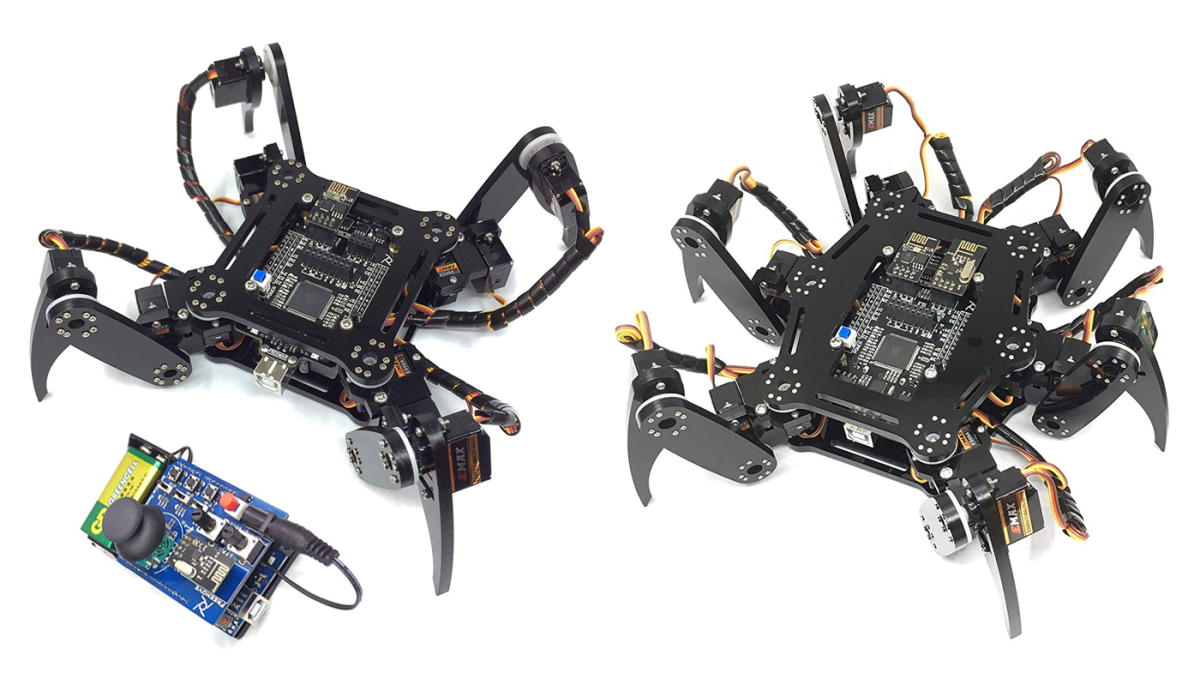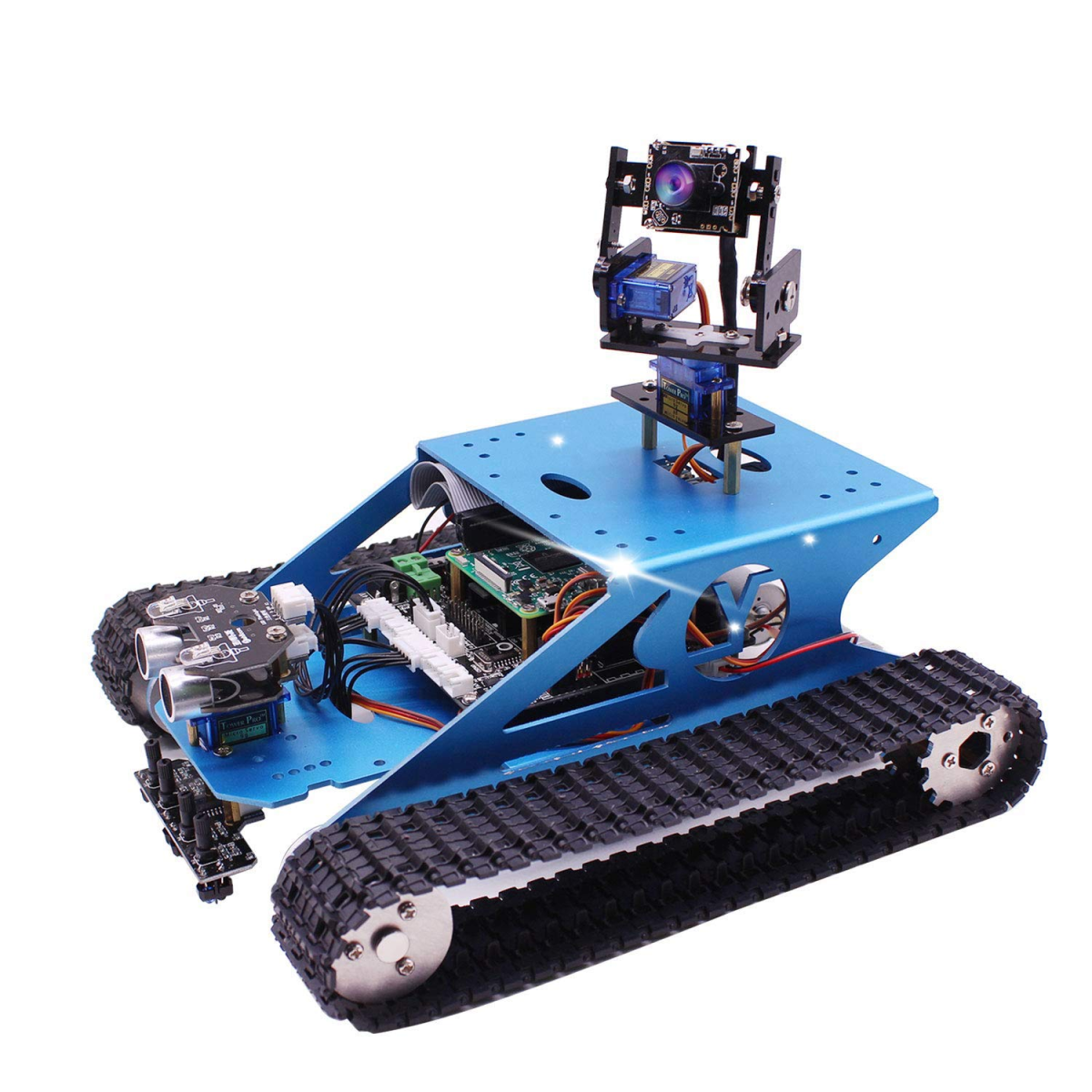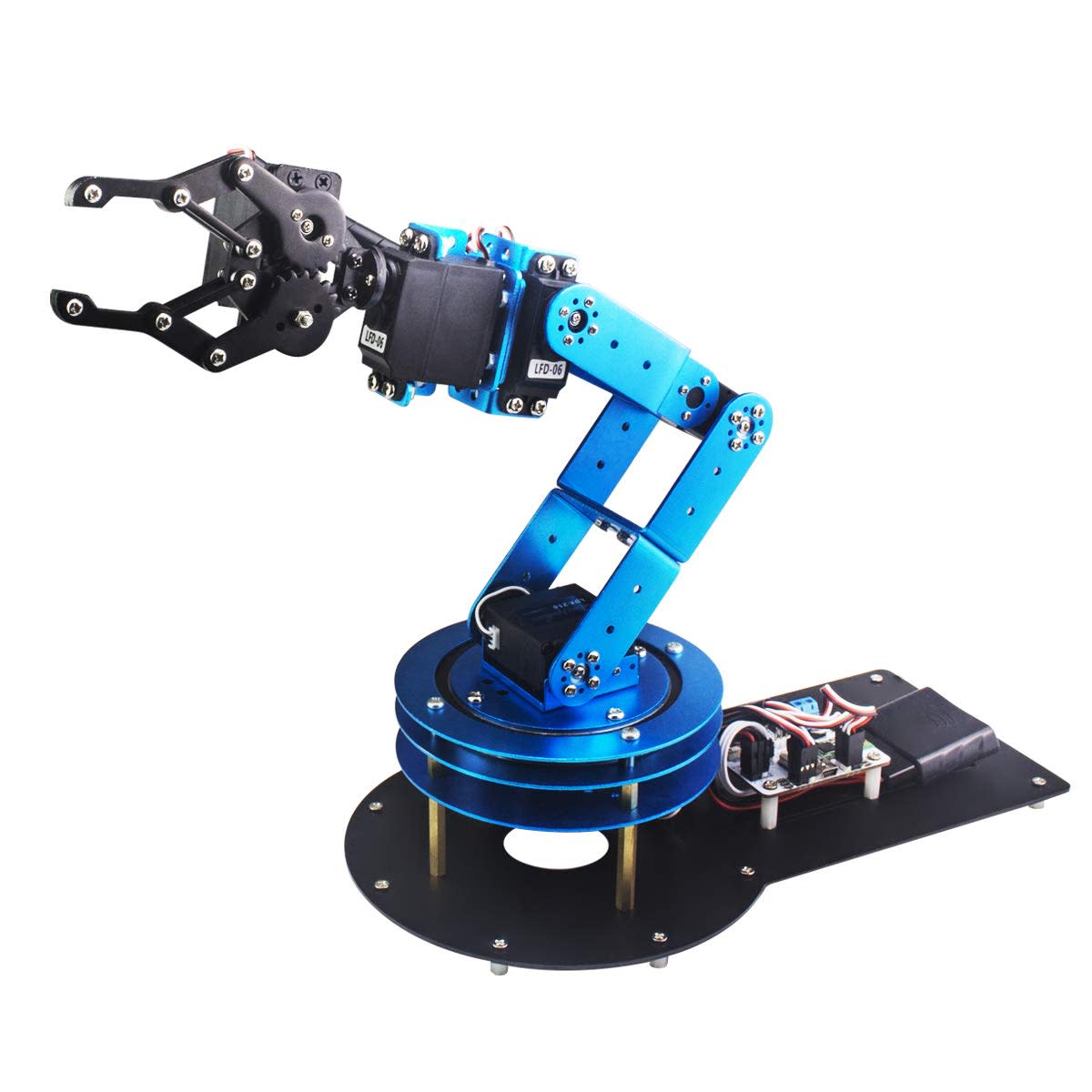rawpixel For those interested in taking the next step, getting more technical and more involved, the projects and kits in this list are a good way to do that. So, hopefully, no matter what your age you’ll find something for you or your children here. Young kids, teens, and adults should all find something useful, fun, and educational here.
MakeBlock DIY Ultimate Kit
Recommended Age: 12+ Price: $300 / £319 Type: 10-in-1 kit (many more custom configurations possible—comes with an Arduino-compatible board) While this kit comes with 10 pre-designed configurations, with the initial programming ready to load and customize once you’ve put the pieces together, it actually offers much more. This is because it comes with the MakeBlocks MegaPi, an Arduino-compatible microcontroller board—which, when paired with a Raspberry Pi, makes the perfect robot marriage and a great place to learn about programming and electronics. And if you don’t know what either an Arduino or Raspberry Pi is, then perhaps this could be a good way to learn that, too. There are a number of options available in terms of programming the robot:
Visual block-based programming through the mBlock software (based on Scratch) Programming through the Arduino IDE in C++ Programming in Python when pairing the Arduino (MegaPi) board with a Raspberry Pi (there is a library available from MakeBlock for this)
The kit itself is made from high-quality materials, feels very solid, and looks great. The MegaPi’s ease of integration with the Raspberry Pi means that the MakeBlock Ultimate kit serves as an amazing platform for a whole host of possibilities. For some inspiration, check out the video below which uses the kit paired with a Raspberry Pi, some additional components, and OpenCV to find, detect, and recognize different objects then display the output.
ArcBotics Sparki
Recommended Age: 9+ Price: $170 Type: Pre-assembled (based on Arduino-compatible board—packed with sensors and components) The ArcBotics Sparki is one of the most popular educational robotics platforms in existence, and it’s already in use at several thousand educational institutes, from elementary schools to universities. As a result, I would be hard-pressed not to mention it in a list like this. There are hundreds of resources available for Sparki, in the form of tutorials, lesson plans for schools, and more. The kit comes packed with sensors and modules which you can use, and the robot itself comes pre-assembled (one imagines this is particularly useful if you plan on buying these in bulk for classroom teaching). Now, let’s be honest here, it’s not much of a looker with its plastic-fantastic chassis but it is very functional, educational, and fun! The focus of the kit is really the programming, so it might be a good option for someone not overly keen on fiddling around with lots of small parts and components or concerning themselves with power requirements and technical specifications. There are a number of options for programming Sparki, with the main ones being through a block-based programming interface or, since it uses an Arduino-compatible board, using C/C++ and the Arduino IDE. It also has a TTL serial expansion port, which means you could also get it talking with a Raspberry Pi and program it that way. Needless to say, it’s popular for a reason. This is a great little robot to serve as an introduction to electronics and programming and to learn and experiment with.
Freenove Quadruped/Hexapod Kits
Recommended Age: 12+ Price: $140 / £90 (Quadruped); $160 / £130 (Hexapod) Type: Single configuration (Arduino-compatible board) Is this what the robot apocalypse looks like? These terrifying little kits are another example of great platforms for learning to code on. Imagine a small army of these crawling in formation through your house. Technically the Quadruped and Hexapod are sold as completely different kits, but in essence they are very similar, and it mostly comes down to personal preference when deciding which to get. They also both come with physical remotes, but they can also be controlled via an Android, PC, Windows, or Linux app. An interesting spin on this one is that the ‘desktop’ app is written in the Processing language, which is an open-source graphical library and integrated development environment built for the visual arts, based on Java. Both kits are based on Arduino-compatible boards, so you will be using the Arduino Integrated Development Environment (IDE) to upload code (“sketches”) to the robot; this is another good opportunity to learn more about programming and Arduino. There’s no limit on what you can change, you could reprogram control of every individual component if you wanted (if you’re brave enough) or you can use the code library provided to call available functions in your code to program and control the robot’s behavior. Additionally, there are spare IO ports on the board which you could use to add sensors and modules. One slight downside to these kits is the power requirements since they need 2 x 14500 3.7V Li-ion rechargeable batteries, which do not come with the kits and are a little trickier to source than standard AA, for example. Overall, these are very well-made kits with quite a complex design. They come with a comprehensive tutorial and code to get you started; both are available to download from the Freenove website. Even if you decide not to write any custom code at all, you will be taken through a lot of useful exercises in building and programming the robot and will certainly learn from the experience. This is likely a kit you will want to complete over a couple of days, but if you’re up for it you could try to do it in a single extended session!
Yahboom Raspberry Pi Robot Tank Kit
Recommended Age: 14+ Price: $138 Type: Single configuration (Arduino-compatible board, lots of potential for expansion) On the mechanized battlegrounds of the future, battalions of robot tanks struggle to hold back armies of robot arthropods. Whichever side wins, humanity will succumb to its new mechanical master… A tad melodramatic, perhaps? Melodrama aside, this robot ’tank’ might not have a large-caliber, high-velocity gun mounted on top (probably for the best) but it is a pretty great-looking robot platform. It makes use of a Raspberry Pi as the core controller, however, you will have to buy this yourself. Its expansion board is also Arduino compatible. The manufacturer stresses that this is a ‘professional’ robot kit rather than a toy. It is made from high-quality materials and is capable of some mean feats including climbing 60-degree slopes (with sufficient surface grip between the tracks and surface). It comes equipped with a camera, ultrasonic sensor, LEDs, and more. And even after those are mounted, there’s plenty of space and expandability. It definitely looks and feels more professional with the materials used. As it primarily utilizes a Raspberry Pi, programming is done in C or Python, the manufacturer provides a tutorial and sample program to use for reference. The expectation is that you will likely want to add and expand the robot’s capabilities, implementing custom behavior. There is also an Android app that allows you to control the robot and see the real-time video output of the camera which works with the standard program provided.
LewanSoul Robotic Arm Kit
Recommended Age: 12+ Price: $130 Type: Single configuration (Arduino-compatible board) Now for something a bit different. One of the biggest uses of robotics in the real world is in manufacturing where robot arms, in various forms, are extremely common. While many of these industrial robots are precision machines costing thousands of dollars, you can make your own at a fraction of the cost. Of course, it won’t be as powerful or as precise, but it is a great project none-the-less and it still has useful applications too! Plus, this is another all-metal construction, it feels very robust and high quality. This is a kit, so it comes unassembled in the box. There are instructions included and also a video series on the LewanSoul YouTube channel which will help. Once assembled and set up, you can control the arm directly with the available smartphone app or even with a wireless controller. The PC software for the arm will give you the most control though, as well as the ability to program in custom routines to the arm. And of course, since it uses an Arduino-compatible board you can use Arduino programming as well. This arm is a particularly good, high-quality teaching tool for introducing young people to robotics and programming.
Robots and Beyond
Arduino and Raspberry Pi have truly made robotics, programming, and electronics so much more accessible to a much larger audience than ever before, and that’s why they feature heavily in the kits in this list. Once you’ve assembled, programmed, and played around with just one of projects in this list, I have no doubt you will have your eyes opened to the seemingly endless possibilities and applications of electronics and robotics. Not only that, but whoever undertakes these projects will have acquired knowledge and skills which are invaluable in an ever more technological world. I encourage you to check out the official Arduino and Raspberry Pi websites where you can find tons of resources and inspiration for future projects. Don’t forget to vote below for your favourite projects in this list and comment if you know of any more great robotics projects!
Have Your Say
This content is accurate and true to the best of the author’s knowledge and is not meant to substitute for formal and individualized advice from a qualified professional. © 2019 Phil Hobbs
Comments
Katherine on December 03, 2019: What a funky project! Very interesting and beautifully written.