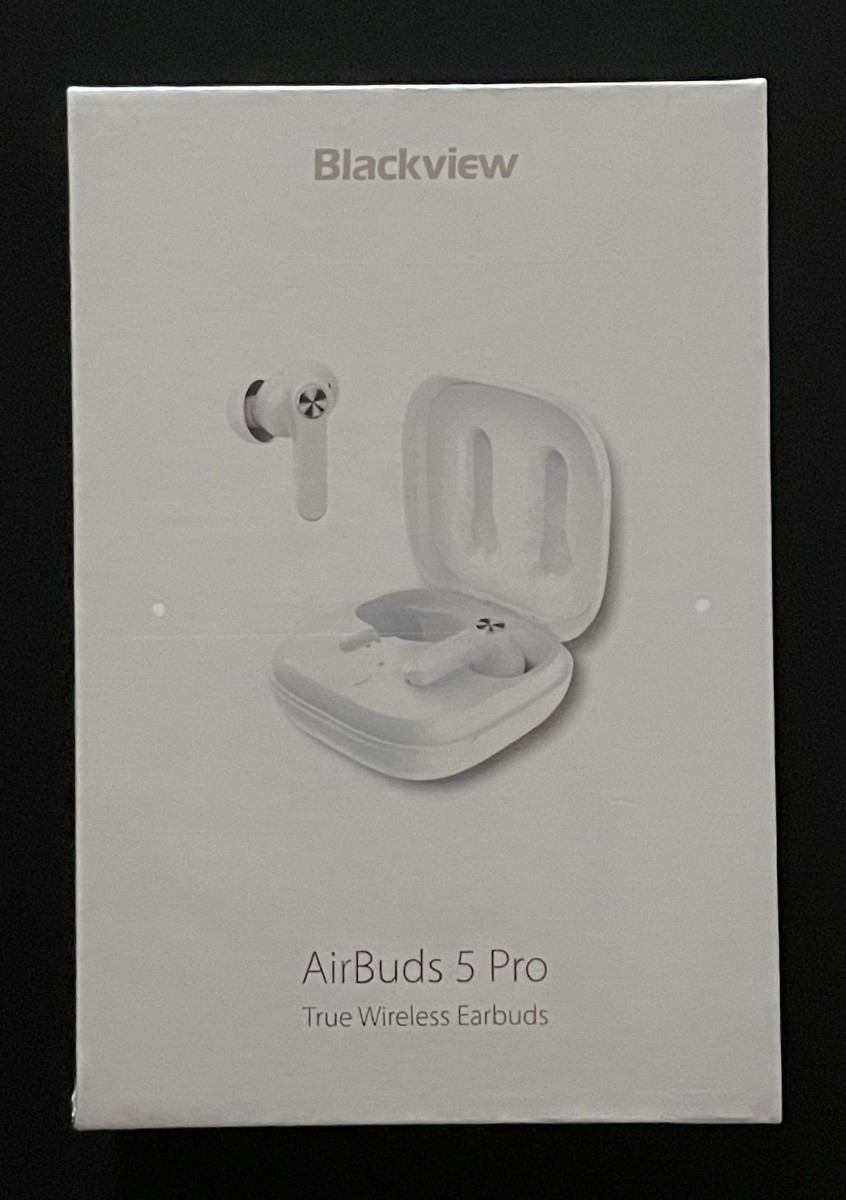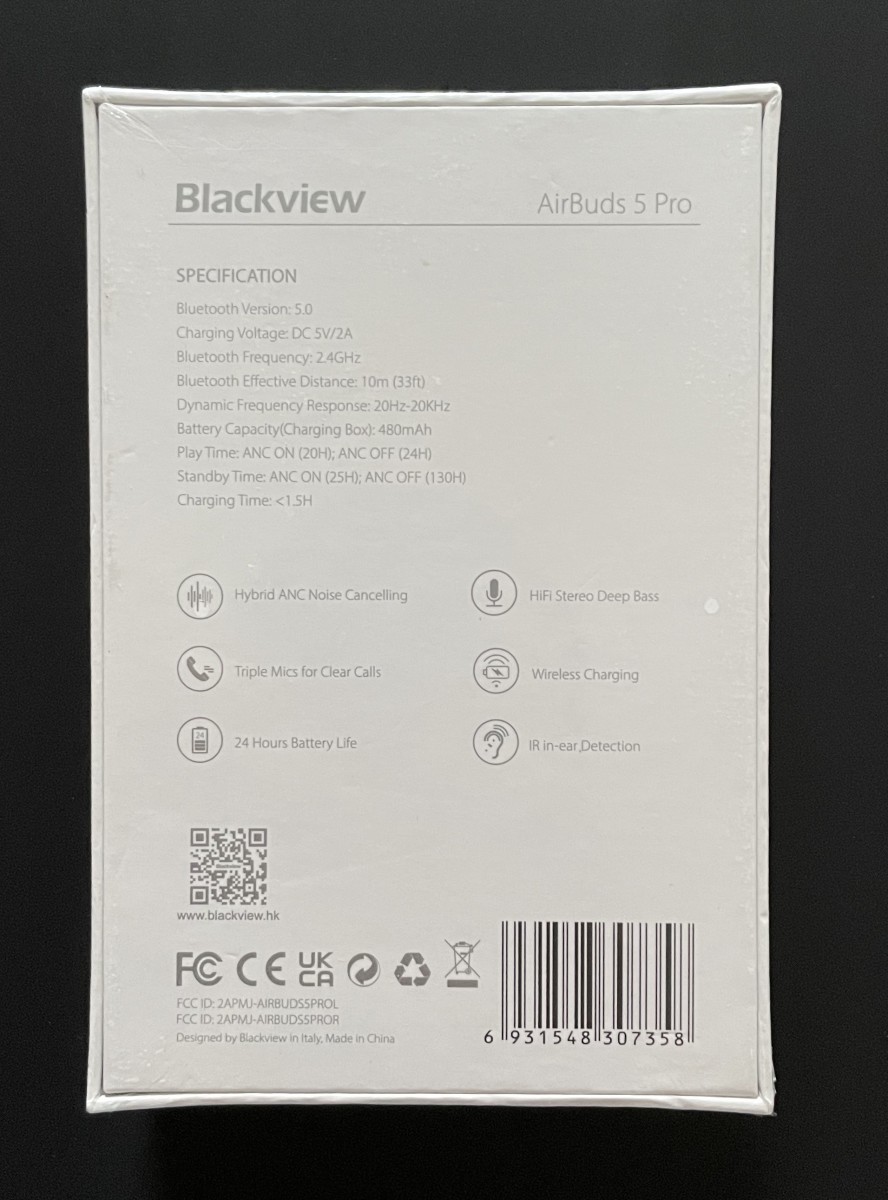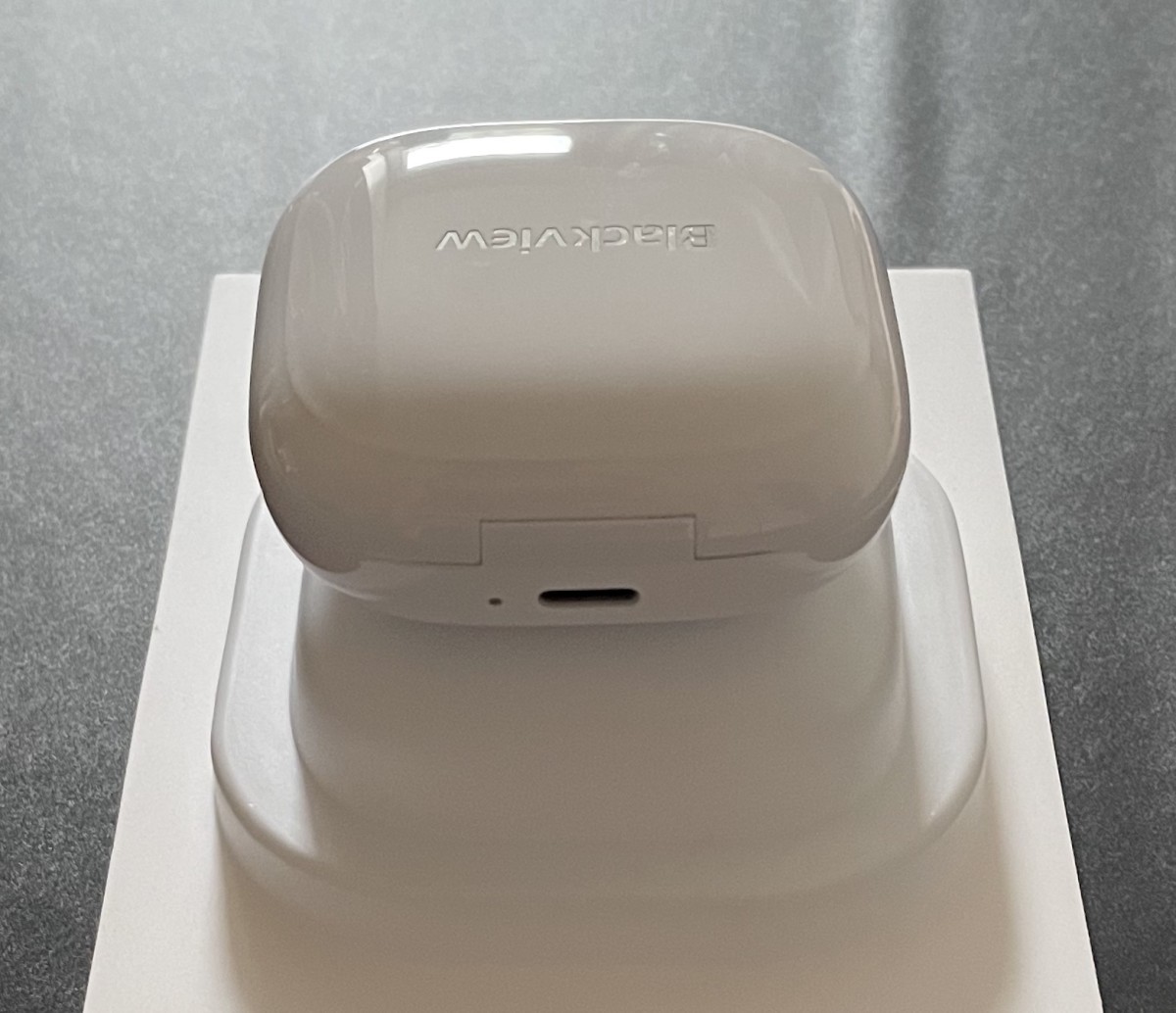The AirBuds 5 Pro was a high-end model released in summer 2021. I’ve tested this out for a few months now, and I dare say that these just might replace my Galaxy Buds as my daily driver. The active noise-canceling technology did a surprisingly good job at blocking out outside noise. Of course, there were some shortfalls, which I’ll be going into further later in this review.
Technical Specifications
Blackview actually lists the playback or usage time on their website. However, I decided not to include them in my technical specifications table because I did my own testing. However, I do think there are a couple of interesting points. The most notable one is the IPX7 rating, which means that these earbuds can be immersed in up to one meter of water. While I certainly wouldn’t advise using them in the pool or the shower, it provides peace of mind. The earbuds will likely still work if they accidentally come in contact with water. There’s not much I can say about the battery capacity. It isn’t a direct translation to the run time. Instead, I tested this for myself by performing quite a few full charges and then completely draining them. Before we jump into that, let’s go through the unboxing experience. The AirBuds 5 Pro arrived in a pretty compact box. The key technical specifications listed on the back are quite similar to what I have listed earlier. So far, all the details on the back are true. The “24 Hours Battery Life” is actually based on a fully charged case along with fully charged earbuds. Once again, I’ll elaborate more when I talk about my own testing. What I did find interesting is that Blackview says their active noise cancellation (ANC) is a hybrid. I’m not entirely sure what this means since I found it to be quite strong, which is a good thing. You’re greeted with a white case when you open up the box. As you can see, it’s quite glossy given that the case is showing and reflecting the light in my room. I really wish there were other color options, especially black, but it doesn’t look like Blackview has any plans to do this. Regardless, the white case isn’t that bad in the sense that it never really got dirty or stained through my nearly daily use. This is probably one of the small things I dislike about the case. The USB Type-C port is on the back of the case, which is fine. It’s not too hard to plug a cable into the case. Once you do, the lid opens toward you so you still retain easy access to the earbuds themselves. My gripe with the case is that the LED charging light is also on the back. This makes it impossible to see the battery status or level at a glance. When I want to figure out if the case has been fully charged, I have to lift it up and turn it around. I would’ve liked to see this charging indicator over on the front of the case. This was a bit of a difficult shot to take. On the side of the case, there’s a groove where the edges have been rounded off. This groove is essentially how you would go about opening the lid of the case. In short, it’s not difficult at all. There’s a magnet to keep the lid shut so that it doesn’t pop open when the case rolls around in your bag, for example. However, the magnet isn’t overly strong where you’d have to exert a bit of effort to pry the lid up. Overall, it’s a great and effortless implementation here. After opening up the case, you can immediately see one of the three microphones on these earbuds. The other microphone is on the stem that protrudes out, which is a good design choice for boosting call quality. What I found really interesting was actually the circular brushed metal plate on the side of each earbud. These two “plates” aren’t touch sensitive, nor are they physical buttons. If you try to swipe or press down on them, nothing will happen. However, they do register taps. A single tap toggles audio playback. Double-tap will turn the active noise cancellation on and off. I did find the double-tap to be a bit gimmicky. I would say toggling ANC worked about 75% of the time. Once in a while, I’ll double-tap the plate, and nothing will happen. For my convenience, I just leave ANC on by default unless there’s a very specific reason that requires me to turn it off. On a final note, there is a button near the bottom edge of the case. This is used when you need to establish a Bluetooth connection. Press and hold this button for approximately three seconds, and the AirBuds 5 Pro will show up as a possible Bluetooth connection on your phone. One thing I did notice is that I sometimes will need to press and hold this button even after the AirBuds 5 Pro has previously connected to my iPhone 12 Pro. There is a bit of inconsistency here where removing the earbuds won’t always connect them to my phone. It’s a mild inconvenience. There’s a smaller box that’s included, which houses four additional sets of eartips. These consist of extra small, small, large, and extra-large. This implies that the eartips pre-installed onto the earbuds are medium. I didn’t really find this to be true. In fact, the “small” in the box feel just a tad larger than the pre-installed eartips. In other words, the pre-installed eartips are really closer to a small and the “small” in the box is closer to a medium. Of course, this is subjective based on my observations. Not a big deal in any case as you do have the option of trying the different sizes out yourself. The shape of the earbuds is interesting. My Galaxy Buds, probably like most earbuds, flatten out around the rubberized tip. This is so that the earbuds can sit flush against the “boney” part of your ear around the canal opening. This is still possible with the AirBuds 5 Pro despite the fact that the body is quite round. However, I found that I couldn’t position these earbuds as deep as with my Galaxy Buds. There is a bit of fear that these would fall out, but that hasn’t happened at all. My tip, pun unintended, is to make sure that you install the properly-sized eartips. If you select a set that is too small, this will affect how securely they’ll fit along with the deterioration in the ANC performance.
Battery Life and Performance
I previously mentioned that the ANC toggle was a little gimmicky. And so, I just left it turned on for the majority of my usage. The only time I would turn ANC off is if I am outside and wind is blowing directly into one of the three microphones. When this occurs, ANC will struggle, and I’ll hear quite a bit of the wind noise. All of my testing consisted of keeping ANC on. Here’s a summary of what I found:
For music and audiobook playback, the earbuds will last three full hours before you need to put them back into the case to charge. When the microphone is in use for phone calls, you lose about 30 minutes of battery life. In other words, phone calls can last two and a half hours on a single charge. The case can recharge the earbuds a bit over six times. I was able to get six full charges, meaning that the case provides an extra full 18 hours of runtime. The seventh charge actually fell a bit short so I was only able to squeeze in another two hours. The case will extend the total runtime by 20 hours. After a completely full charge, both earbuds and case, the run time with ANC on is 23 hours.
Twenty-three hours is about an hour short of what is listed on Blackview’s website. However, it is important to keep in mind that active noise cancellation uses more battery. And so, I still find it quite impressive that these earbuds can last longer than you can stay awake. If you do turn active noise cancellation off, you can certainly achieve a runtime of over 24 hours. The AirBuds 5 Pro doesn’t stop wowing here. Active Noise Cancellation, or ANC, can be a bit tricky to objectively assess, so I will try to share my observations with references to common real-world noises. For starters, using ANC outdoors may not always be a good idea. For one, I found the performance to be absolutely terrible in windy conditions. When wind blows into the microphones, the noise will be amplified, rendering whatever audio you’re listening to useless. However, the ANC feature does perform amazingly well in all other conditions. I was able to completely filter out mild background noises such as running tap water and a standing fan. For a heavy-duty vacuum cleaner, the noise reduction is about 90%. If you listen closely, you can still hear the mild hum from the vacuum. With other audio playing, it’s unlikely that you’ll notice. Overall, I dare say ANC performs amazingly well, especially if you are using eartips that create a tight seal.
Microphone Quality
Luckily, this is something that you can assess for yourself. I recorded a short snippet demonstrating the audio quality of the AirBuds 5 Pro, the Samsung Galaxy Buds, and a microphone embedded in corded earbuds. Take a listen. For the sake of completeness, I recorded audio with the ANC turned on and then off, even though I didn’t anticipate that there would be a difference. I think the sound quality simply can’t beat a corded or wired microphone. My AKG earbuds were the best sounding ones to me. In my opinion, the AirBuds 5 Pro did perform just a tad better than the Galaxy Buds. Although it wasn’t as loud, it did sound a bit clearer, which I assume is helped by the stems that protruded out.
Verdict
Admittedly, I did have some mild annoyances with the AirBuds 5 Pro, such as the positioning of the LED charging indicator. However, it’s quite rare to find a quality set of earbuds with active noise cancellation for under $100. The ANC was quite aggressive and should be more than adequate for most users. The battery life was also impressive. I’m confident to say that you can definitely take these earbuds out for a day trip and still return home with some charge left. In conclusion, it’s very difficult to go wrong with these earbuds. I didn’t find them to be too bass heavy and the audio quality was overall on par with my Galaxy Buds.