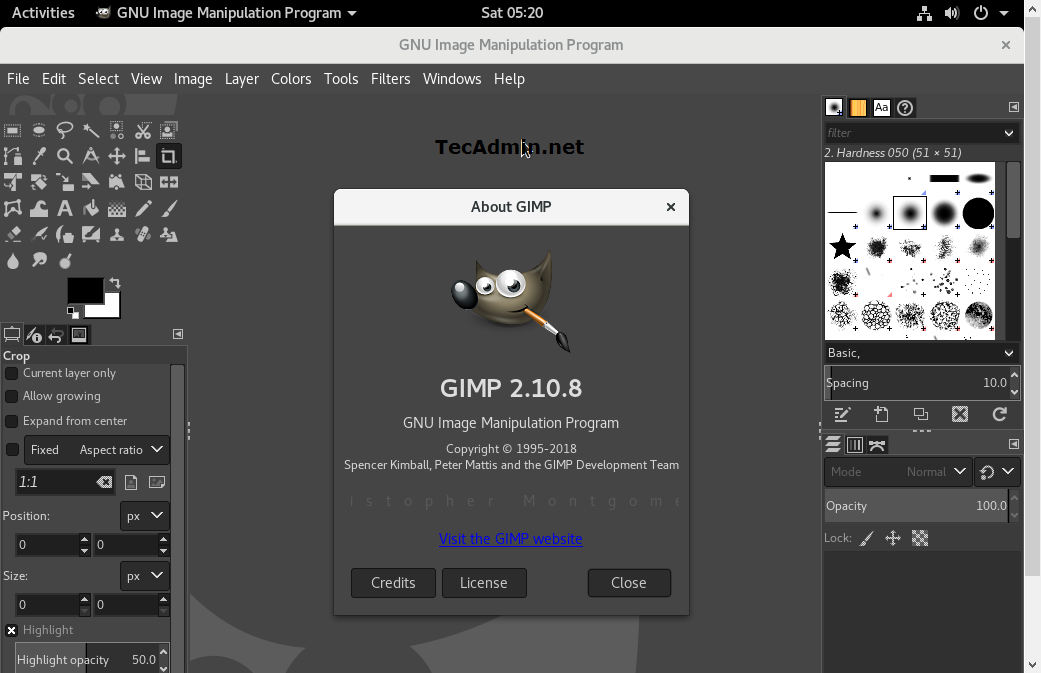Step 1 – Install GIMP on Debian 9
You have multiple ways for the installation of Gimp on your Debian systems. The default package repository contains an older version of Gimp packages. So, I suggest installing Gimp suing snap package utility. Before running the following command, make sure that you have installed Snap package manager on your Debian system.
Step 2 – Launch GIMP Application
You can search Gimp using the GNOME search box and launch it. Alternatively, you can also launch gimp application using the command line as follows:
Step 3- Uninstall GIMP
If you no longer need of Gimp and want to remove from your system, Use the following command to remove all Gimp application and associated data from your system.