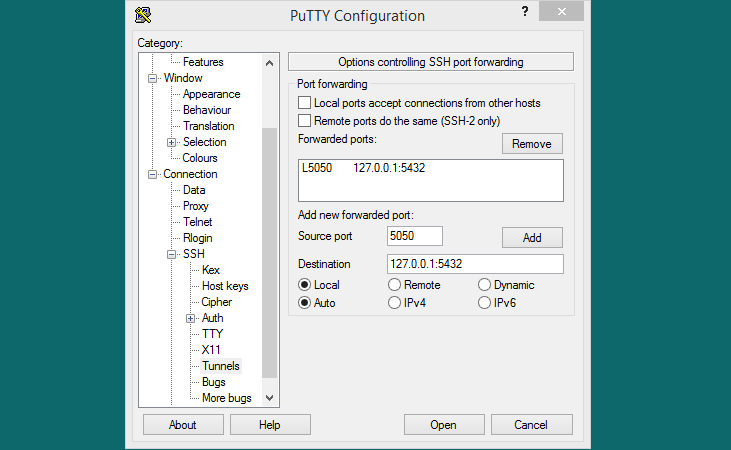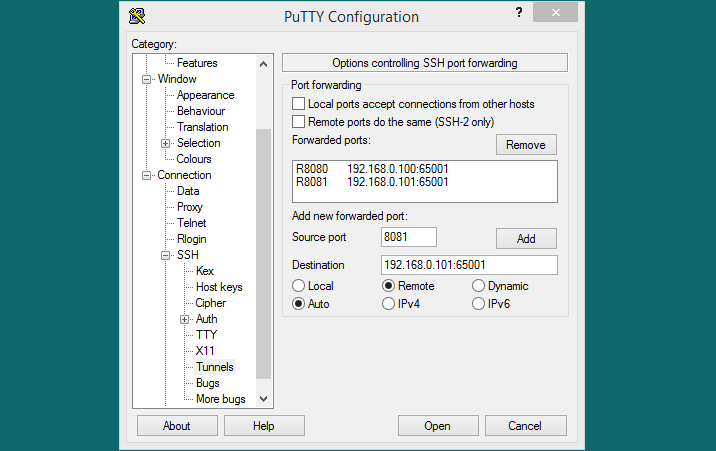It also provides you option to create SSH tunnel to provide access to resource within the trusted internal network. With the help of SSH tunnel you can access resources available on other ports, which is not directly accessible from your system. Once you forwarded your localhost port to the port listening on remote network, you can directly access the the remote service by accessing configured port with localhost. The Tunnel provides you port forwarding from both sides. The first option shows you option to forward your local port to remote network to access there resources. You can also reverse the process and access resources of your local system from remote machine.
Local Port Forwarding with PuTTY
You can configure local SSH tunneling using the following steps:
Remote Port Forwarding with PuTTY
The Remote forwarding allows a remote system to access resources from your local machine. Remote forwarding represents an inversion of the local forwarding process as described above. Add hostname of the SSH server you want to access remotely.
Conclusion
This tutorial helped you to setup local and remote SSH tunnel via the Putty application on Windows server. Which allows to your access services running on remote system or network via SSH network, where you don’t have directly access via port.