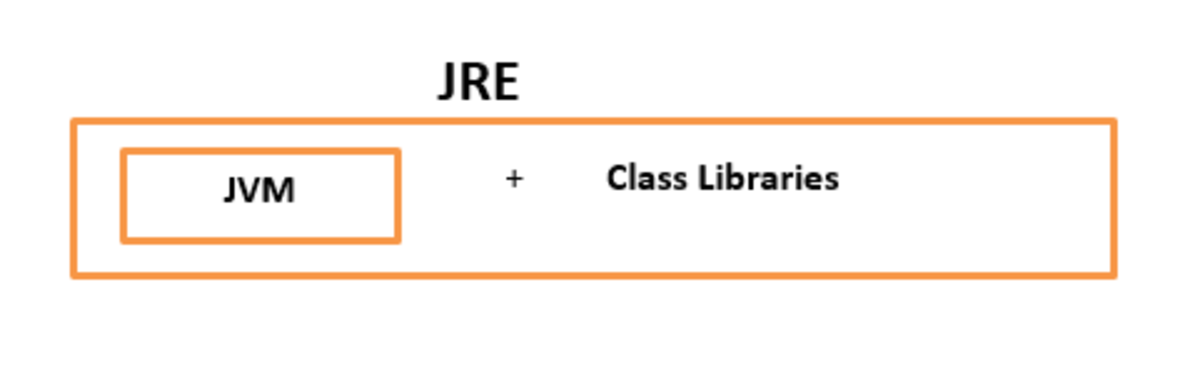Here JDK, JRE, and JVM play a vital role in the development process of the Java programming language. In this tutorial, we will cover the basics, or the key differences between the JDK, JRE, and JVM terminologies.
What Is JDK in Java? Java Development Kit
JDK is usually abbreviated as Java Development Kit. Java Development Kit is generally considered the software development kit. It is the environment used to develop the various applets and the Java applications in the Java programming language. Interestingly, the JDK has a physical existence in the Java programming language, and it contains the JRE+ development tools. In the Java programming language, one can easily install one or more than one versions of the Java development kit (JDK) on the working computer. JDK is platform-dependent, so separate installers are needed for Unix, Solaris, Linux, and Windows. The Java Development Kit (JDK) includes tools, executables, and binaries commonly needed to compile, debug and run Java programs. It consists of a compiler, an achiever, a debugger, Java Runtime Environment (JRE), and other development tools. JDK is responsible for the execution of the code and the running of the Java programs.
Components of Java Development Kit (JDK)
JDK and JRE: The Java Development Kit (JDK), in general, allows the programmers to write core java programs that can be executed by the JRE, which includes the class libraries and the JVM. Class Libraries: Class libraries are a collection of dynamically loadable libraries that Java programmers can use during runtime. Compilers: The javac is the primary compiler in the java programming language. It is a Java application that accepts the developers’ text files and usually compiles them into the Java class files. Debuggers: Debuggers are generally considered one of the most important components of the Java Development Kit (JDK). It is important in the Java programming language because it helps developers test and debugs the Java programs. JavaDoc: JavaDoc is usually considered the documentation made by Sun Microsystems for Java. It can also be used in Html files to generate the API documentation from the source program.
What Is JRE in Java? Java Runtime Environment
Java Runtime Environment (JRE) is a set of software tools designed to create the other software and run that software without any error. Java Runtime Environment provides the Runtime Environment for the development of the software. In short, if a programmer wants to run any Java programs or code, Java Runtime Environment (JRE) is needed. Java Runtime Environment (JRE) is the superset of Java Virtual Machine (JVM), which we will discuss soon. JRE is usually abbreviated as Java Runtime Environment and can also be written as Java RTE. When we install the Java Development Kit (JDK), then Java Runtime Environment (JRE) is installed automatically on our respective computers, so we are not required to download and install the Java Runtime Environment (JRE) on a separate basis. Java Runtime Environment (JRE) is primarily made up of Java Binaries and other classes, which are used to execute the programs in the same way as it is done by the Java Virtual Machine (JVM). Along with Java Binaries, JRE includes: • The Deployment technologies • Basic libraries for the different functionalities and the Java Virtual Machine (JVM) • User interfaces for interacting with the code being executed on the system
What Is JVM in Java? Java Virtual Machine
JVM usually stands for Java Virtual Machine. Java Virtual Machine (JVM) acts as an engine to provide a runtime environment for running Java code or the application for the Java developer. The Java Virtual machine (JVM) is considered the abstract machine that converts the Java byte code into a machine language. The most important part of the Java Virtual Machine (JVM) is that it can run the code or the programs written by the programmers in another programming language like C, C++, Python, and many more, etc. (compiled to the Java byte code). The Java Virtual Machine (JVM) has no physical existence compared to the Java Development Kit (JDK), which means the Java Virtual Machine is known as the virtual machine. Java Virtual Machine (JVM) is generally considered the essential part of the Java Runtime Environment (JRE). We cannot separately download and install it in our system. We first need to install the Java Runtime Environment (JRE) to install the Java Virtual Machine (JVM). It is mainly available for many software and hardware platforms. Java is only the language in which the Java compiler produces code for Virtual machines, also called Java Virtual Machine (JVM). Still, in other various distinct programming languages, the compiler functions to produce machine code for the specific systems.
Java Virtual Machine (JVM)
Java Virtual Machine (JVM) primarily performs the following tasks:
Provides the runtime environment Verifies the code Loads the code Executes the code
The various components of the Java Virtual Machine (JVM) are below: This content is accurate and true to the best of the author’s knowledge and is not meant to substitute for formal and individualized advice from a qualified professional. © 2022 Mahesh Sharma