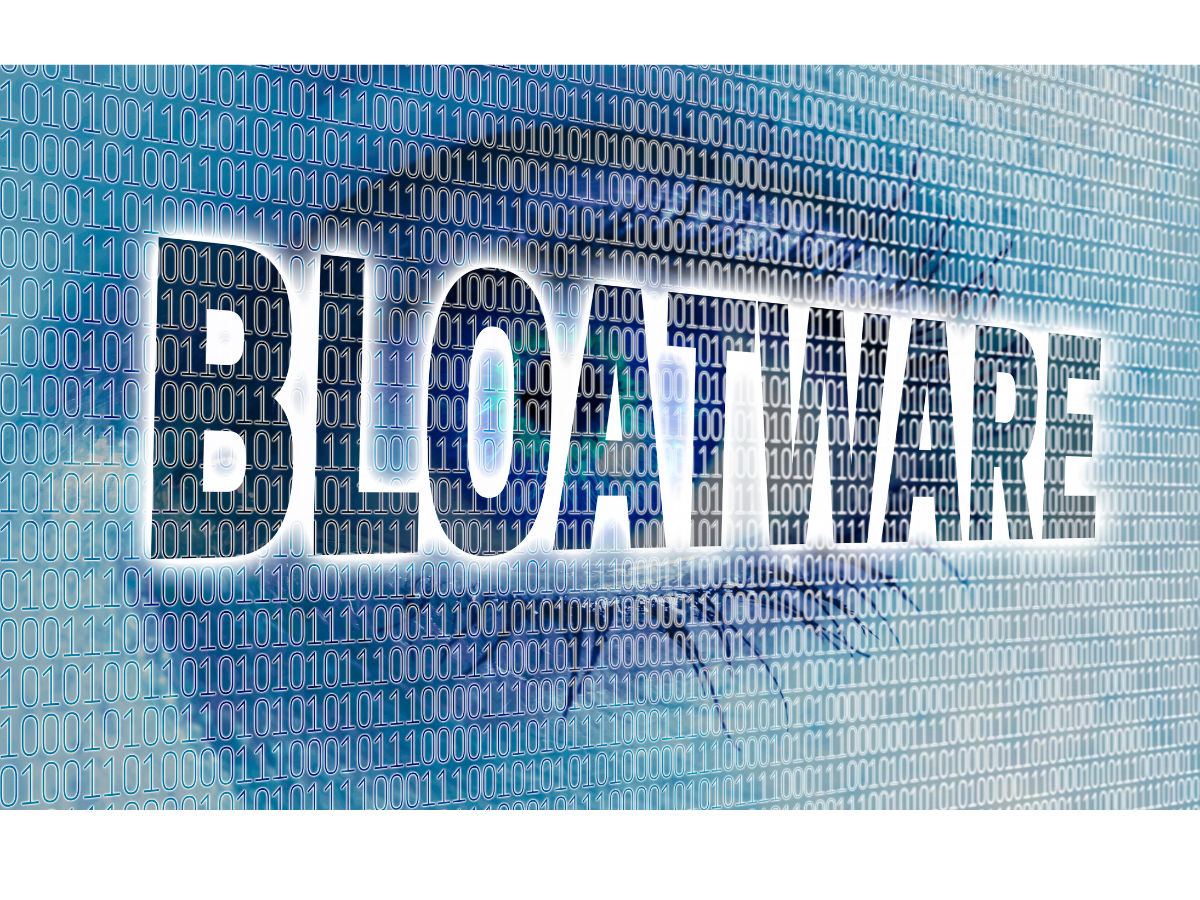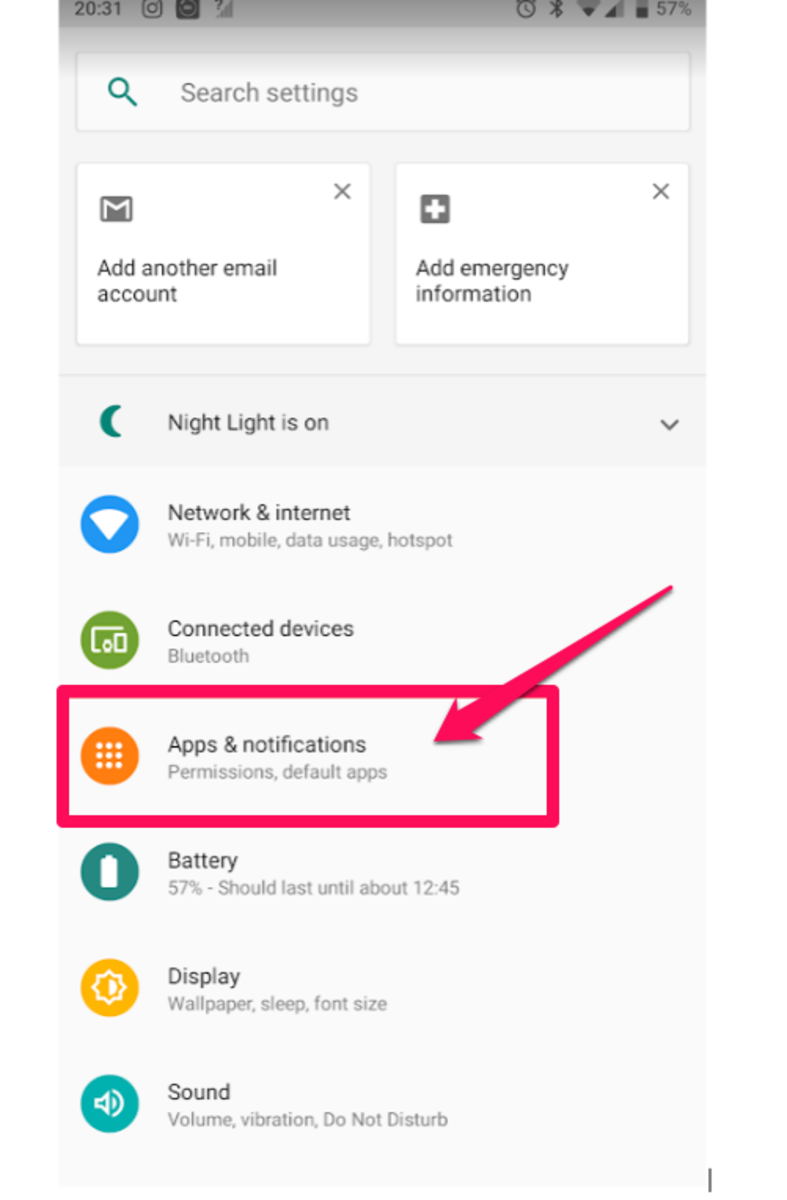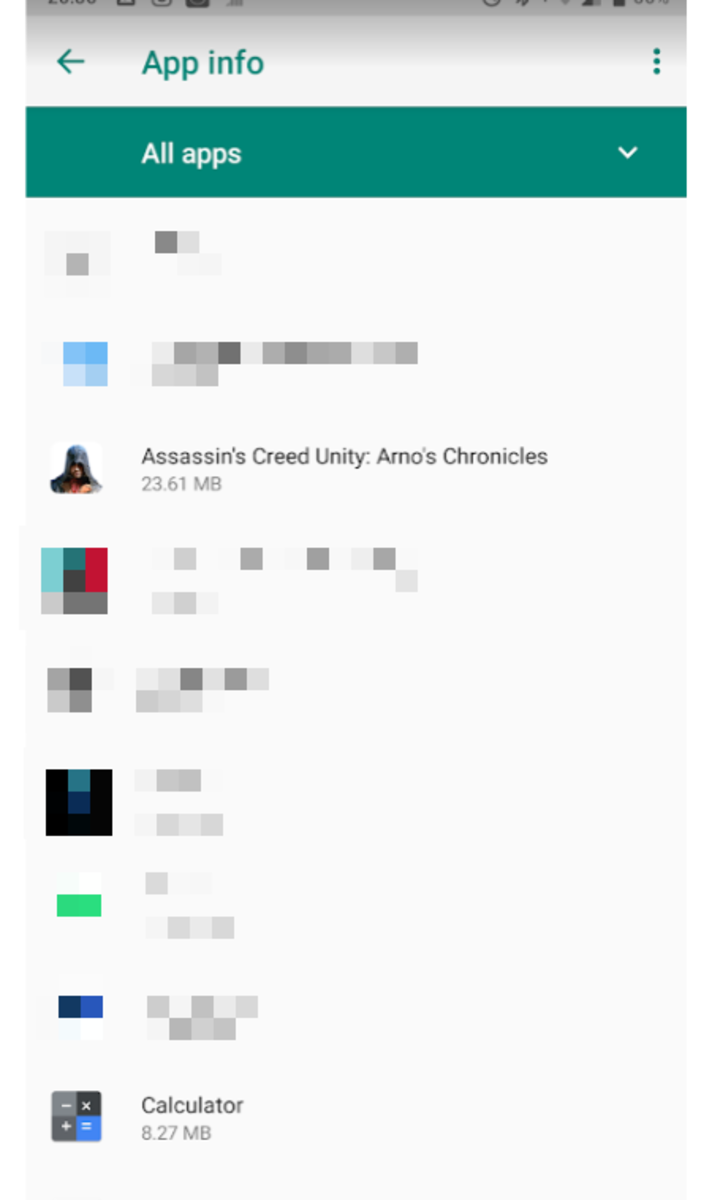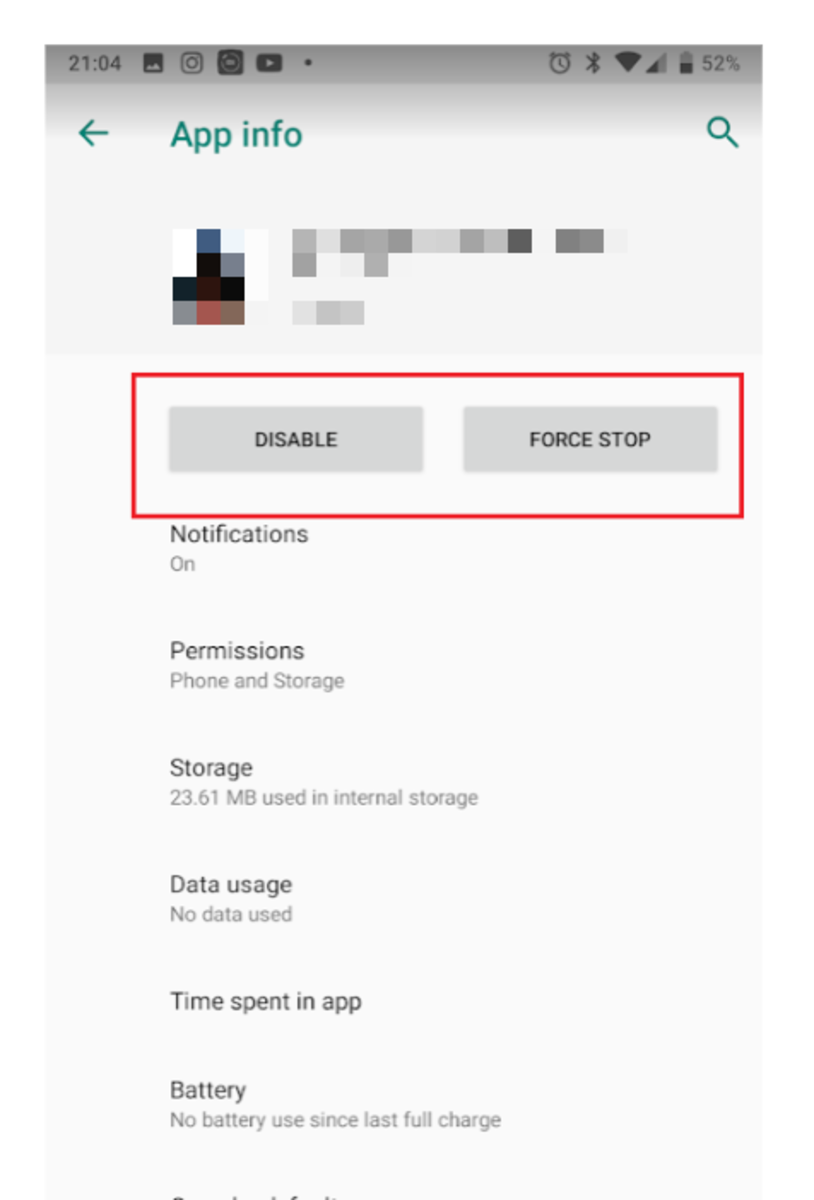In this article, I’ll explain what bloatware is and how it can affect your phone’s performance. We’ll also provide some tips for removing bloatware from your device.
So What Exactly Is Bloatware?
Bloatware is defined as “unnecessary software that comes pre-installed on a new computer or phone.” In other words, it’s extra software that you didn’t ask for and don’t need. Bloatware can take up valuable storage space on your device, and it can also lead to decreased battery life and slower performance. In some cases, bloatware can even be a security risk. So why is bloatware included in devices? As Techopedia notes, it’s usually the result of “feature creep” after software redesigns. It’s also the case that many phone manufacturers have been paid to include it and often receive payments from third-party software developers to pre-install their apps on new devices. While there’s nothing inherently wrong with this practice, it can be problematic for consumers. For one thing, it means that you’re paying for a phone that comes with extra, unwanted software. In addition, the presence of bloatware can make it more difficult to find and use the apps that you actually want to use. Of course, it’s not to say that all bloatware is bad. Some pre-installed apps can be quite useful. But, in general, bloatware is something that you’ll want to avoid if you’re looking to get the most out of your smartphone.
How Does Bloatware Affect Your Phone’s Performance?
As we mentioned earlier, bloatware can take up valuable storage space on your device. This can be a particular problem if you have an older phone with limited storage capacity. In addition to taking up space, bloatware can also lead to decreased battery life and slower performance. This is because most pre-installed apps are set to automatically update in the background. This can put a strain on your phone’s resources, leading to reduced battery life and slower performance. In some cases, bloatware can even be a security risk. This is because many pre-installed apps have permissions that allow them to access sensitive data on your device. In some cases, this data can be shared with third-party companies without your knowledge or consent. For all these reasons, it’s important to be aware of the effects that bloatware can have on your phone’s performance. If you’re not using a particular pre-installed app, it’s best to remove it from your device. This will free up storage space and help to improve your phone’s performance.
How to Get Rid of Bloatware
There are a few different ways that you can remove bloatware from your phone. In most cases, you’ll be able to uninstall unwanted apps directly from your device’s settings menu. Note that for these instructions, I’ll be referencing a Black Shark Android smartphone, although the process should be similar for other Android devices.
- To start, open your phone’s settings menu and tap on the “Apps & Notifications” option. This will bring up a list of all the apps that are installed on your device.
- Find the app that you want to remove and tap on it. This will open up the App Info screen for that particular app.
- The next step is to disable or uninstall the bloatware. In most cases, you’ll be able to do this by tapping on the “Disable” or “Uninstall” button. If you’re not able to disable or uninstall the app, this means that it’s a system app. System apps are typically essential for the functioning of your device, so they can’t be removed. However, you may still be able to disable them. Note that once you’ve disabled or uninstalled the app, it should no longer be visible on your device. If you ever need to use the app again, you can always re-install it from the Play Store or App Store.
How to Prevent Bloatware
As I mentioned earlier, bloatware is often included on new phones because manufacturers have been paid to do so. To avoid bloatware, you’ll need to buy your phone directly from the manufacturer. One of the best ways to do this is to buy a “SIM-free” phone. SIM-free phones are sold without a SIM card, so they’re not tied to any particular carrier. This means that you can use them with any carrier that you choose. Another advantage of SIM-free phones is that they don’t come with any bloatware. That’s because manufacturers typically only pre-install apps on phones that are sold through carriers. By buying a SIM-free phone, you can avoid the bloatware that’s often included with carrier-locked phones. Of course, not everyone is able to buy a SIM-free phone. If you’re buying your phone through a carrier, you can still try to avoid bloatware by choosing a carrier that doesn’t pre-install many apps. If you’re not able to avoid bloatware altogether, the best thing that you can do is disable any apps that you’re not using. As I mentioned earlier, this will help to improve your phone’s performance and it will also prevent sensitive data from being shared without your knowledge or consent.
Conclusion
So there you have it—everything that you need to know about bloatware and how it can affect your smartphone. By following the tips above, you can avoid bloatware altogether or at least minimize its impact on your device. I hope that this hub has been helpful. Thanks for reading! This content is accurate and true to the best of the author’s knowledge and is not meant to substitute for formal and individualized advice from a qualified professional. © 2022 Daniel Edulan Melana